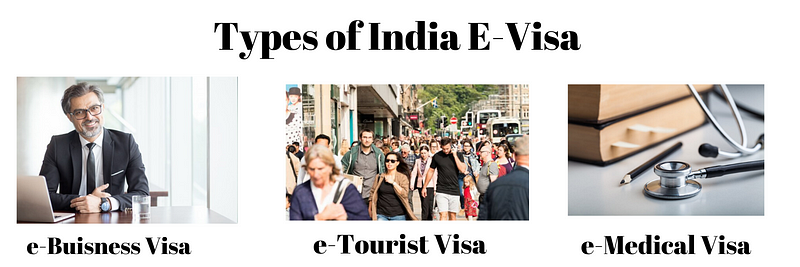Sometimes it is too difficult to get a train ticket from the IRCTC (Indian railway ticket booking) system. This can cause a lot of problems for people. That's why we've made this guide to help you find a train on IRCTC that suits you and your budget
What is IRCTC?
IRCTC is the Indian Railway Catering and Tourism Corporation. It is a subsidiary of the Indian Railways. It was set up in 1993 to provide catering and tourism services to the passengers of Indian Railways across the country.
IRCTC Online Booking Website: https://www.irctc.co.in/
IRCTC has launched an online booking facility for all the trains running in India through its website irtctc.com. This facility is available for both reserved and unreserved tickets issued by IRCTC only at present, not from any other agency or station booking office.
The site is completely safe and secure to book your tickets online as it uses 128-bit Secure Socket Layer (SSL) encryption technology which ensures all your personal information is encrypted when sending out your credit card details over the Internet. You will also be asked to create an account with them after registering yourself first time on their website, which makes it more convenient for you to store all your details including payment methods etc., instead of typing everything every time you want to book your ticket online with them again!
Steps To Book Tickets online from IRCTC
Before booking a train ticket you need to know what type of ticket you want to book and how to book it. Here we will show you how to book reservations on the train, or online. This tutorial is for those who are new to the IRCTC website and want to know the basic steps of booking a ticket on irctc.co.in
Step 1: Go to the official website of Indian Railway Catering and Tourism Corporation (IRCTC), i.e., irctc.co.in and login irctc account.
Step 2: Click on the “Reservation” link on the top bar menu on the left side of the page
Step 3: Now click on the “Booking Status” link under Train Information
Step 4: Select your preferred train from available trains as per your choice by clicking on any one of them
Step 5: After choosing your preferred train now click on the “Seat Availability” option under the Seat Availability section which will open up a new window with a seat availability chart for that particular train